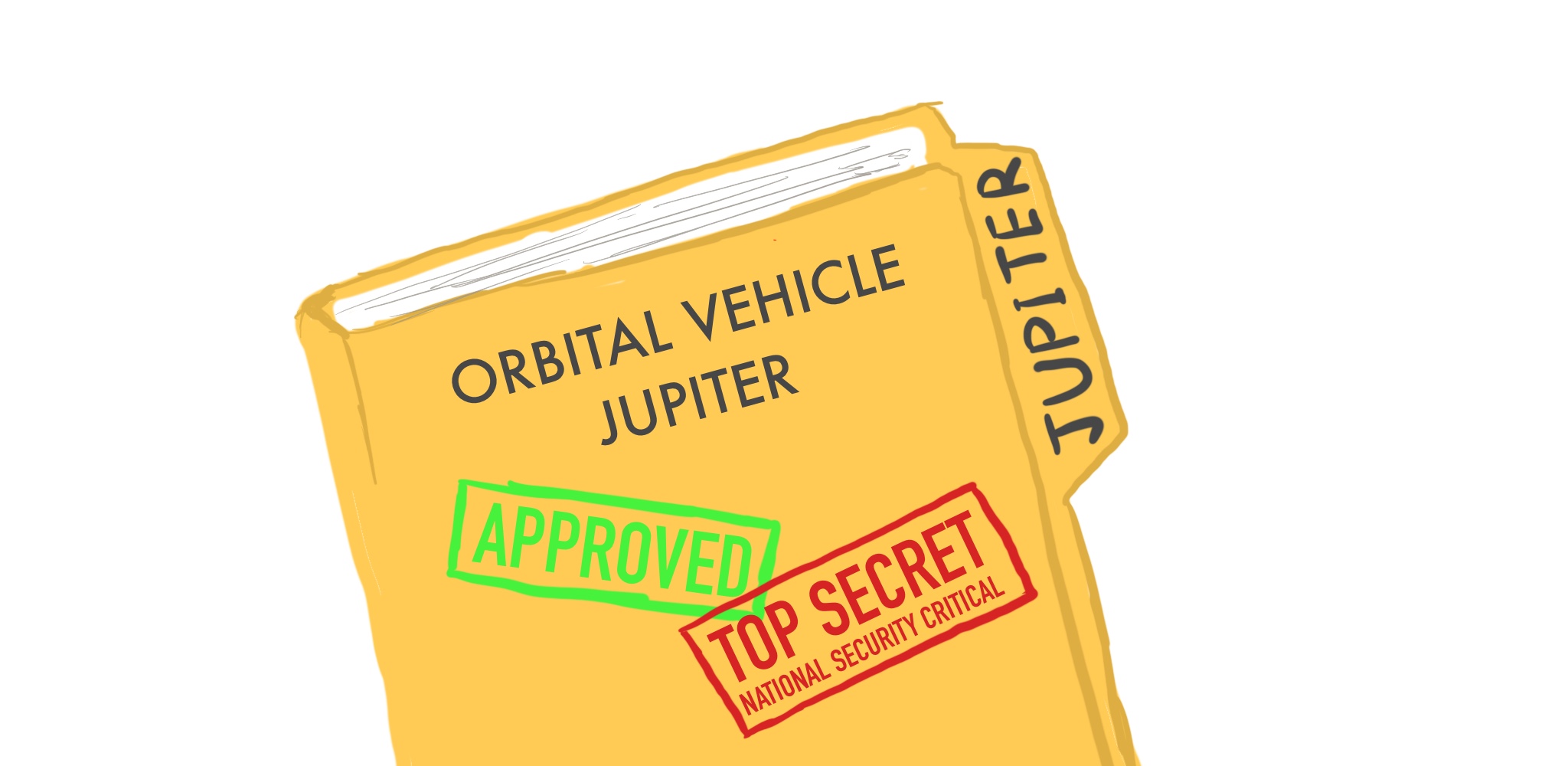Deliverables
Your submission for this project involves a checkpoint autograder submission (for Q1-4), a final autograder submission (for all questions), and a final write-up. If you worked with a partner, remember to add your partner to all of your Gradescope submissions!
Deadlines
| Task | Due | Points |
|---|---|---|
| Checkpoint Submission (Q1-4) | Friday, September 13, 2024 | 20 |
| Final Code Submission (all questions) | Friday, September 20, 2024 | 50 |
| Final Write-up | Friday, September 20, 2024 | 30 |
All assignments are due at 11:59 PM. This project is worth a total of 100 points.
Generating a submission
For the following section, we utilize $ and s330-X$ to differentiate whether an action should be performed locally or on the instructional machines.
Local Setup
While the virtual machine is running, open a web browser and navigate to http://127.0.0.1:16161/. This is a URL that will connect to your virtual machine and download a ZIP file containing your submission, which you will be able to submit to the autograder on Gradescope. Avoid using Safari to do this since it will automatically extract downloaded ZIP files, leading to malformed submissions.
Alternatively, you may run the following command on your local computer:
$ curl -Lo submission.zip http://127.0.0.1:16161/
This will create a submission.zip file in the folder where you executed the command.
Local Setup (backup)
If you’re having trouble with the above, try downloading this Python script and running it on your local computer (e.g. python3 submit.py).
- Make sure the VM is running in the background while you run this script.
- We recommend running this script in an empty directory to avoid affecting other files.
- The Python script contains comments about how it works, so read through the comments if you’re unsure how to use it.
Instructional Machine Setup
Run the following command on the instructional machine where the virtual machine is running:
s330-X$ ~cs161/proj1/make-submission
This will create a submission.zip file in the folder that you ran the command in. To copy this file to your local computer, you can use scp. For example, if your submission.zip file is located at ~/submission.zip, run the following command on your local computer:
$ scp s330-X:~/submission.zip submission.zip
This will copy the submission.zip file to your local computer, in the folder where you ran the command. You can now submit submission.zip to the autograder on Gradescope.
Checkpoint Submission
Deliverable: Please submit your checkpoint to the Autograder assignment.
Generate your checkpoint .zip file using the above Local Setup or Instructional Machine Setup methods.
Autograder Submission
Deliverable: Please submit your final autograder .zip file to the Autograder assignment.
Generate your final autograder .zip file using the above Local Setup or Instructional Machine Setup methods.
Write-up Submission
Deliverable: Please submit your write-up to the Write-up assignment.
If you wish, you may submit feedback at the end of your write-up, with any feedback you may have about this project. What was the hardest part of this project in terms of understanding? In terms of effort? (We also, as always, welcome feedback about other aspects of the class.) Your comments will not in any way affect your grade.